The Power of SAP Cloud Connector: Bridging Cloud and On-Premise Landscapes
The SAP Cloud Connector is a versatile tool that plays a pivotal role in managing a hybrid SAP system landscape. It acts as a secure conduit between your on-premise system and the SAP Business Technology Platform (SAP BTP), previously known as the SAP Cloud Platform. Installed on a Windows, Linux, or Mac OS operating system, the Cloud Connector establishes a secure connection to the SAP “cloud,” enabling SAP Cloud products to communicate securely with systems in a customer’s on-premise/private cloud landscape, which we will refer to as internal systems for simplicity.
Understanding the Role of the SAP Cloud Connector
Alternative methods for SAP Cloud products to communicate with internal systems do exist, such as exposing these systems directly to the internet. However, this approach may pose significant security risks, requiring firewall openings that could potentially invite attacks on the systems. This is where the Cloud Connector proves its worth. It initiates communication from your on-premise/private cloud landscape to the SAP Cloud, establishing a secure communication tunnel. This tunnel is used exclusively by SAP Cloud products or applications that you’ve deployed to the SAP platform as a service (PaaS), like SAP BTP, to communicate with your internal systems securely. The SAP Cloud Connector must be connected with a subaccount on SAP BTP.
Architecture
The architecture of the SAP Cloud Connector is robust and secure, designed to facilitate safe and efficient communication between your on-premise systems and the cloud. The Connector initiates a secure connection via a Transport Layer Security (TLS) tunnel to the SAP Cloud, enabling data to be transferred securely.
Within your system’s landscape, the Cloud Connector can be installed on a variety of platforms, including Windows, Linux, and Mac OS, running on either physical or virtual machines. It operates as a gateway between your internal systems (backend) and the SAP BTP, ensuring that your data remains within your control and that your systems are never exposed directly to the internet.
Its stringent access controls are crucial to the Cloud Connector’s architecture. All services, whether they be RFC or OData, need to be explicitly allowed to ensure secure communication. It is not a free pass for all services; instead, you must specify which services are permitted to communicate through the Cloud Connector. This principle of ‘explicit allow’ forms a cornerstone of its security protocol, enabling you to have granular control over what gets accessed on your on-premise applications.
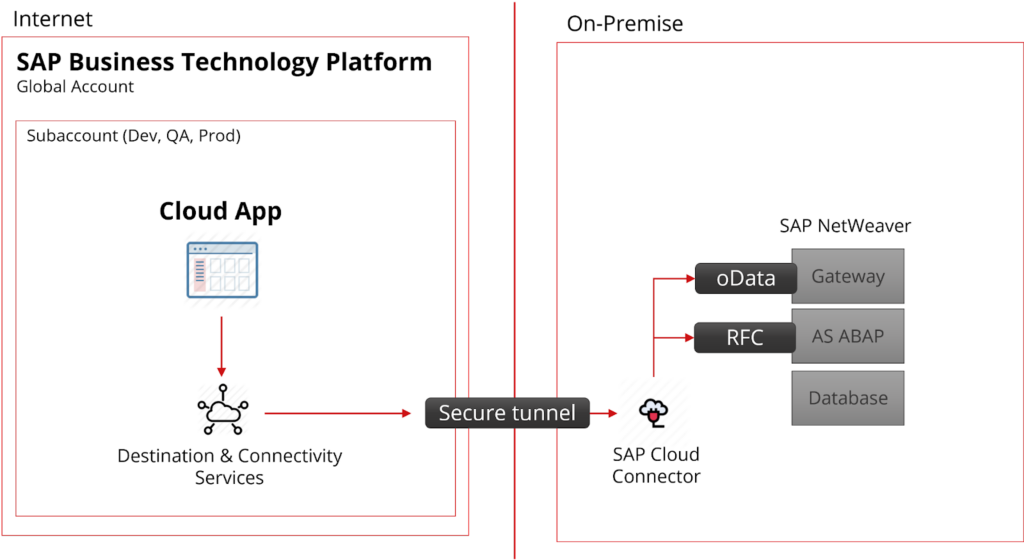
This architecture ensures that only authorized SAP Cloud products or applications deployed on the SAP Business Technology Platform (BTP) can connect to your internal systems through this secure tunnel. By intelligently managing these connections, the SAP Cloud Connector architecture provides a secure, efficient, and resilient framework for hybrid cloud operations. This combination of stringent access controls and a secure communication channel creates a robust security framework, ensuring the integrity and confidentiality of your data as it moves between on-premise and cloud environments.
Ensuring High Availability
It’s advisable to set up the Cloud Connector as highly available. This means having another machine (failover) ready to process/receive requests from the SAP Cloud if the main machine (Cloud Connector instance) fails. This ensures that cloud to internal connectivity is not lost in case of a failure.
Enabling Business Process Integrations and Extensions
The SAP Cloud Connector extends business processes and enables communication between SAP Cloud products and internal systems. For instance, you may want to develop a custom application to cover functionality that an on-premise product doesn’t cover. You can host this application in SAP BTP, and it can communicate with the on-premise system to retrieve the data it needs via the SAP Cloud Connector.
SAP Ariba’s integration capability, called SAP Ariba Cloud Integration Gateway, uses the Cloud Connector to communicate with your internal systems. Various SAP BTP services, such as SAP Asset Manager, SAP Data Warehouse Cloud, SAP Cloud Integration, but also SAP Cloud IAG, allow connecting the service to internal systems.
Integration and Data Processing
The Cloud Connector enables integrations between cloud applications and many types of internal systems that communicate through different protocols, such as OData, RFC, HTTP, LDAP, Mail, SFTP. SAP API Management, part of the SAP Integration Suite, can utilize Cloud Connector to expose internal APIs to the internet in a secure and controlled way, allowing external parties/business partners to communicate with your systems via this secure API Gateway.
Cloud Connector also facilitates data replication/virtualization from an on-premise database to the cloud. For example, an SAP HANA database can replicate/virtualize data from SAP HANA on-premise to SAP HANA Cloud, making your data available in the cloud environment. SAP Data Intelligence can communicate with internal systems, via Cloud Connector, to retrieve data and send it to other data products, like SAP Data Warehouse Cloud or SAP HANA Cloud, for further processing/analysis.
Cloud Connector is also useful for reporting in the cloud. For instance, if you use SAP Analytics Cloud and want to create dashboards based on your data living in on-premise/private cloud systems, SAP Analytics Cloud can use Cloud Connector to securely communicate with an on-premise/private cloud SAP HANA database, SAP S/4HANA or an SAP BW/4HANA system. It can also connect to just an OData API exposed by an internal system.
Conclusion
In today’s hybrid IT landscapes, the SAP Cloud Connector is an indispensable tool. It is a bridge that securely links your on-premise and cloud environments, enabling a smooth and secure data flow between SAP Cloud products and your internal systems. With its ability to offer secure communications, facilitate integrations, extend business processes, and enable robust data processing, it is a potent asset in your digital transformation journey. Whether you’re extending a business process, integrating systems, exposing internal APIs, or moving large amounts of data, the SAP Cloud Connector is designed to support your needs, ensuring your critical operational systems are never exposed to unnecessary risks.
By leveraging the power of SAP Cloud Connector, businesses can truly embrace the advantages of a hybrid cloud strategy, enjoying the best of both on-premise and cloud worlds. Whether you are a small business or a large enterprise, understanding and properly utilizing the SAP Cloud Connector’s capabilities can significantly improve your IT operations and business processes.
FAQ
The SAP Cloud Connector is a crucial tool for creating a secure and efficient connection between your on-premise systems and the SAP Cloud. It acts as a reverse invoke proxy, establishing a secure “tunnel” for data transmission between your local network and the SAP Business Technology Platform (BTP).
The SAP Cloud Connector initiates a secure connection to the SAP Cloud, creating a Transport Layer Security (TLS) tunnel. This tunnel allows data to be securely transferred between your internal systems and SAP Cloud products.
No, one of the key benefits of the SAP Cloud Connector is that it allows secure communication without exposing your internal systems directly to the internet. The Connector initiates the connection to the SAP Cloud, creating a secure “tunnel” for data transmission.
Only authorized SAP Cloud products or applications deployed on the SAP Business Technology Platform (BTP) can connect to your internal systems through this secure tunnel.
Yes, the SAP Cloud Connector can be installed on Windows, Linux, or Mac OS, and can operate on both virtual and physical machines.
Ideally, the Cloud Connector should be set up as highly available. This means that there should be another machine (failover) available to process/receive the requests from the SAP Cloud in case the main machine (Cloud Connector instance) fails, ensuring uninterrupted connectivity.
The SAP Cloud Connector operates on an ‘explicit allow’ principle for security. All services, whether they be RFC, OData, or others, need to be explicitly allowed to ensure secure communication. This gives you granular control over what gets accessed on your on-premise applications.
The SAP Cloud Connector offers a number of advantages, such as not needing to open an incoming port for the connection between the SAP Cloud and a local system. It also supports http and RFC protocols, can restore interrupted connections automatically, has low total operating costs, and ensures a high level of security.
The Cloud Connector allows for the extension of business processes and business applications, integration of on-premise systems with cloud applications, secure exposure of internal APIs to the internet, replication or virtualization of data from an on-premise database to the cloud, and cloud reporting. It also enables large amounts of data to be moved for further processing or analysis.
Cloud Foundry is an open-source, multi-cloud application platform as a service (PaaS) governed by the Cloud Foundry Foundation. SAP is a platinum member of this foundation and uses Cloud Foundry as the primary runtime in the SAP Business Technology Platform (BTP). The SAP Cloud Connector facilitates the secure connection between on-premise systems and the SAP BTP, including applications running on the Cloud Foundry environment.
Yes, the SAP Cloud Connector can be used to establish secure connectivity between on-premise systems (e.g. SAP NetWeaver) and applications running on the Cloud Foundry environment (e.g. SAP Ariba) within the SAP BTP.